Google is rolling out two step verification. This may affect you because Google may not allow us access to your Picasa Account.
You have 2 options: Turn off 2-step verification or create an application specific password.
Turn off 2-step verification
You can turn of 2-step verification by logging in to Google, clicking Security on
the left and then editing 2-step verification to turn it off. See the image below:
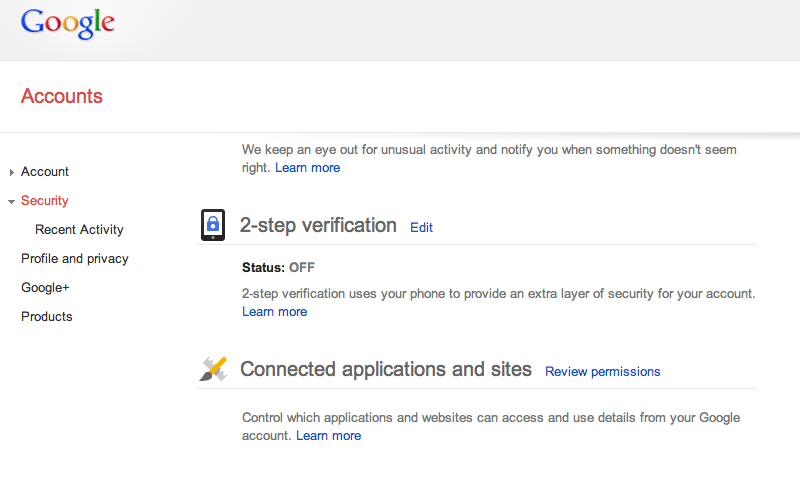
Create an application specific password
You can create an application specific password following these
instructions on Google's site.
You will need app name The name of our App for Google is DigMyPics
https://support.google.com/accounts/answer/185833
Then use the newly generated password as the password you give us on the
upload page.
Article ID: 16, Created: 9/19/2013 at 11:26 AM, Modified: 9/21/2013 at 1:13 PM