Having trouble getting Silverlight to work on your computer?
The video editing system has been used on our site for years and has worked well for thousands of users. If its not working for you, the problem is most likely an incompatibility with your computer or a security constraint imposed by your computer's administrator. Our technicians will not be able to help you solve your computer or Silverlight issues. Please don't ask them to try. Its beyond the scope of our work or our expertise.
Firefox works best with Silverlight. If Firefox keeps asking you to install Silverlight, even after you've installed it, it may be disabled in the add-ons. With Firefox as the current app, go to the Tools menu and select Add-ons. That will open a page in Firefox. Click on Plugins in the left column, then look in the list for Silverlight. Make sure it's Enabled. If it's enabled, the button will say Disable. If the button says Enable, click the button to enable the Silverlight plugin.

Please see this Microsoft page with easy installation information:
http://www.microsoft.com/getsilverlight/
Why do I need Silverlight?
Viewing Video on the Web
There are currently only three ways to show video over the internet in a browser.
1)Adobe Flash
2)Microsoft Silverlight
3)HTML 5 compatible browser
Each method has its drawbacks
Flash and Silverlight are downloadable browser plug-ins. That means the user has to install them in order to view videos that use those players. (Netflix uses Silverlight, for instance, while YouTube uses Flash)
HTML 5 is a new and emerging standard that will eventually replace both Silverlight and Flash but the technology is still immature and the four major browsers (Firefox, Explorer, Safari and Chrome) currently support different interpretations of the standard.
We decided to use Microsoft Silverlight for our video player. We will eventually move to HTML 5 once the technology matures and is reliable but for now, its Silverlight. It actually works quite well if your computer and browser support it.
To view the videos, your system must support Silverlight. Loading the page from the link we send you when your videos are ready will prompt you to download and install Silverlight, if it's not already installed. Wikipedia has a nice article on Silverlight that includes browser compatibility.
http://en.wikipedia.org/wiki/Silverlight. Check to make sure your computer operating system and browser support Silverlight.
If your computer or browser do not support Silverlight you will not be able to view the videos online.
Your options, in that case, will be to either find a computer that does support Silverlight or have the videos returned to you on DVD or hard drive, without getting to watch them online. Occasionally a customer gets mad at us because they can't get Silverlight to work on their computer and thus can't watch the videos online. Unfortunately, there isn't anything we can do to help. Silverlight either works on your computer or it doesn't and if you want to watch the videos online you'll have to use a computer that works with it.
Silverlight does not work with older Mac computers that use a PowerPC processer but it does work just fine in Safari on newer Macs with the current operating system.
If you've installed Silverlight but the video editing system won't load, it's usually fixed with a simple reboot. Unless, of course, your system is incompatible with Silverlight.
If you still have problems:1) Try a different browser and/or update your browser to the latest version.
The latest versions of
Firefox works best with Silverlight.
2) Try a different computer.
Test Silverlight on the Silverlight website
Microsoft has some Silverlight samples at
http://www.silverlight.net/showcase. If can't get it to work on their site, it won't work for you on ours either.
How will I know if its working?
If its working you'll see the application with a group of thumbnail photos that represent each video clip.
Here's what it will look like:
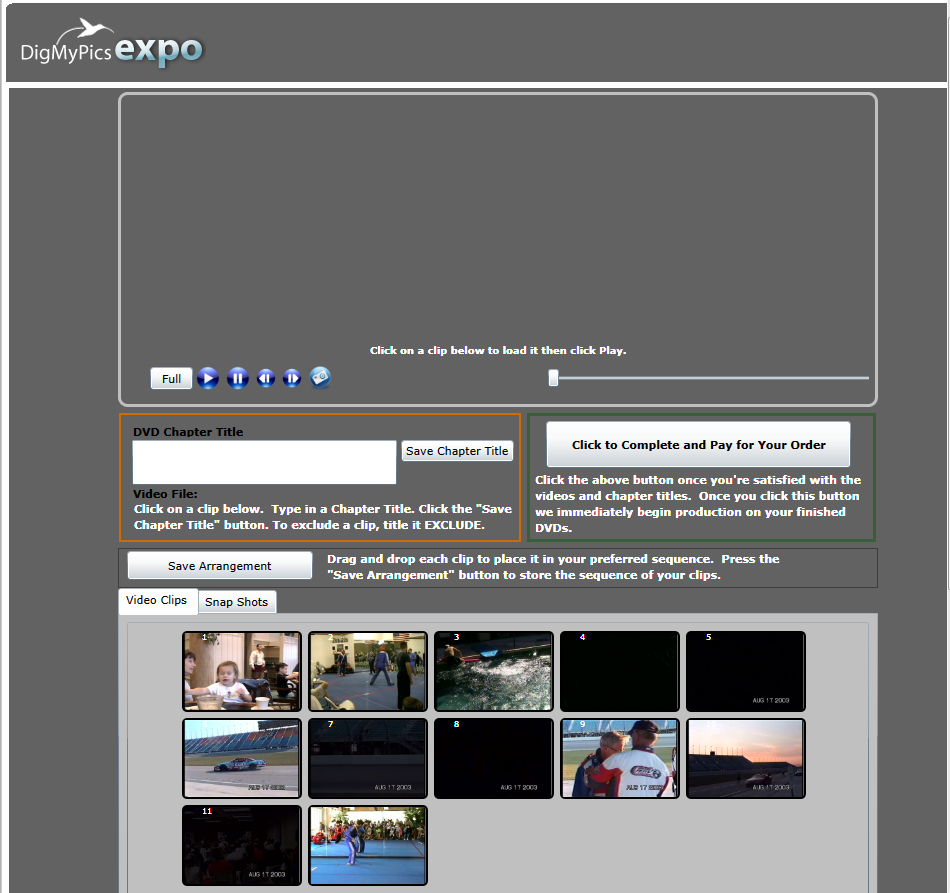 I got Silverlight to work and I'm in the video editor, but something's wrong with....
I got Silverlight to work and I'm in the video editor, but something's wrong with....
If you can see the video editing system but something's wrong with your videos or something isn't working for you inside the video editor, please let us know. We
can fix those kinds of problems and we'll be happy to do it. Simply reply to the email we sent you and we'll look into it right away. Our phone number is in the email, too.
A note about Safari on the Mac: Silverlight works on the Mac in Safari but it has a bug that makes it appear to not be working. Other browsers will allow you to watch the video while its downloading in the background but Safari downloads to whole video before it starts playing. This makes it look like its not working. If you wait for a long time after clicking play (without clicking anything else) the video will eventually begin to play. It's a very frustrating bug. The best option is to use Firefox on the Mac.
Happy Editing!