Importing your photos into iphoto is easy but you do need to do a few things first.
Open iPhoto.
The Go to the Menu and select iPhoto | Preferences
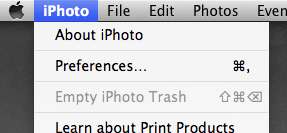
Click on Advanced in the top bar (the gear icon)
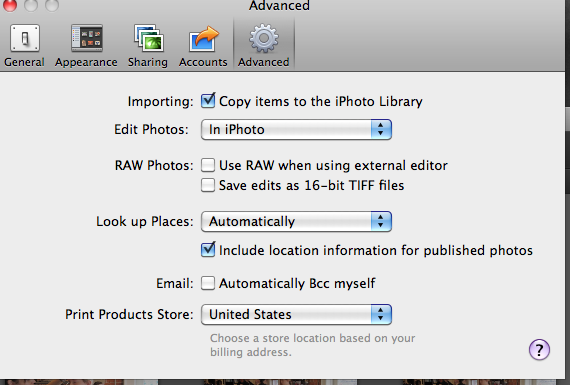
Make sure
Copy items to the iPhoto Library is checked.
If you fail to check this box, iPhoto will just keep a reference to the file on the CD or DVD and you'll need to insert the disk every time iPhoto needs to the photo.
Close that window.
Now Click on Photos in iPhoto under the Library sub heading on the left side of the iPhoto main window.
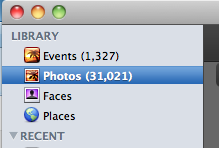
The select File | Import to Library
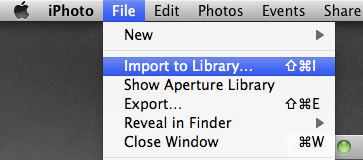
A Finder window will open up. Choose the disk from the list of disks on the left.
Then click the
Import button in the bottom right of that window.
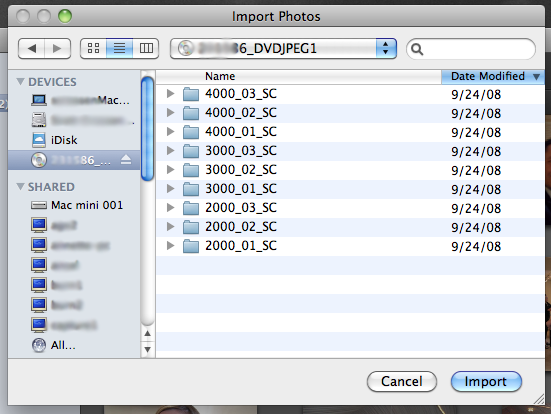
iPhoto will then begin copying all of the images for you.
Start using your new scans as you would any other digital iPhoto picture.
Article ID: 10, Created: 6/15/2011 at 3:18 PM, Modified: 6/15/2011 at 3:18 PM